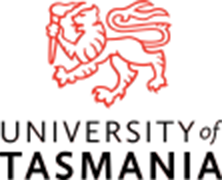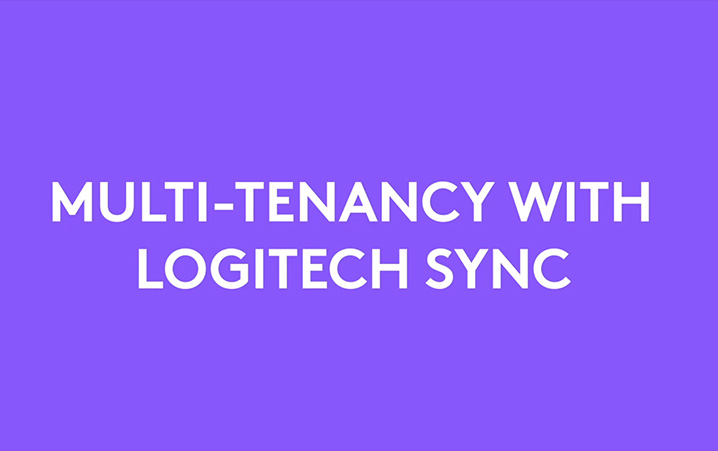THOUGHT INSIGHTS FROM LOGITECH
Ibrahim Kader, Education
Why Now Is the Right Time to Upgrade Your Video Solutions for Small Spaces
With the rise of hybrid work practices, the demand for small collaboration spaces has skyrocketed. ...
LEARN MORESean Byrne, Education
Designed for Sustainability: Introducing a Refreshed Video Collaboration Product Suite
This week, Logitech unveiled a significant development in our video collaboration devices powered by the ...
LEARN MORESean Byrne, Education
OVERCOMING CHALLENGES IN REMOTE LEARNING: EMPOWERING STUDENTS WITH LOGITECH
As the holidays come to an end and the 2024 school year begins, students are ...
LEARN MORE