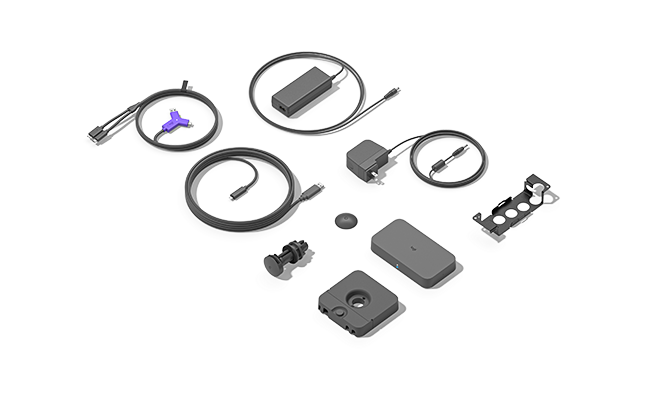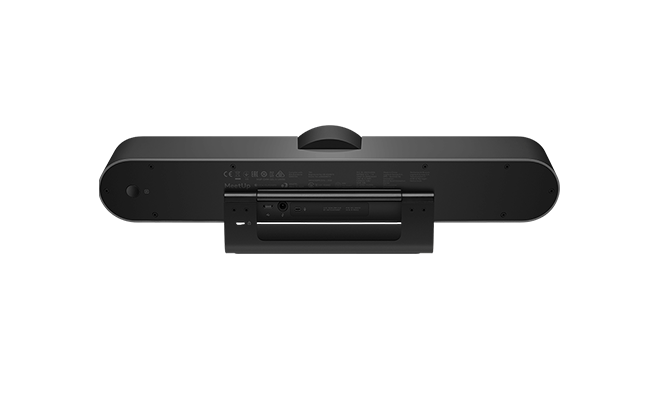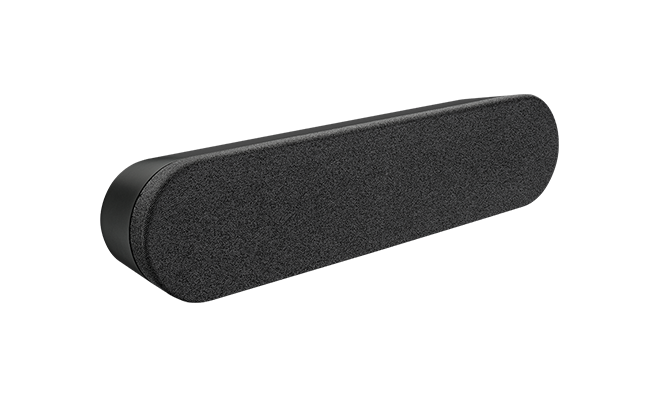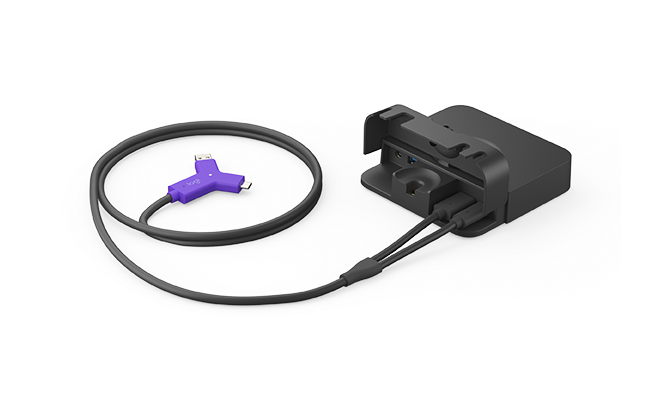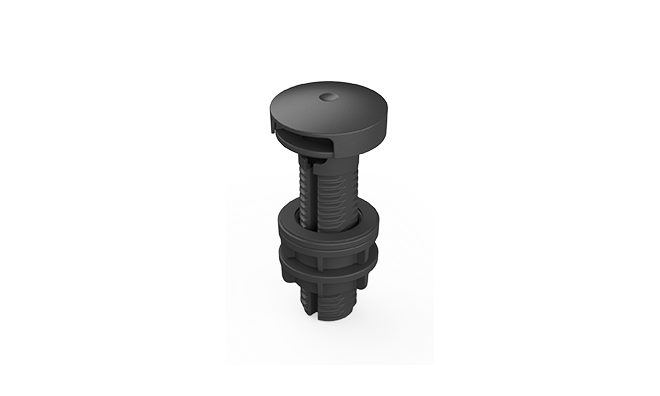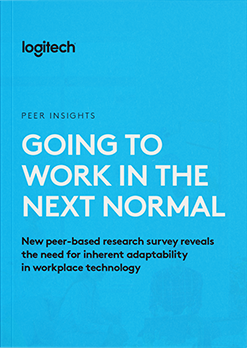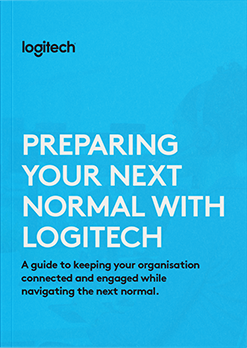Are you prepared for your
Next Normal?
Looking for a way to keep your company connected and engaged as work returns to the next normal? We're here to help.
Video collaboration technology is at the heart of maintaining human connection at home and at the office. No matter where you’re located, we understand that operating smoothly online can help you adapt to a new way of working.
Are you ready to find your solution?
You spoke. We listened.
Our peer-based research survey revealed the need for inherent adaptability in workplace technology following the immense upheaval across all industries.
Director and senior management technology leaders at global enterprise businesses were interviewed.
Work for businesses with over 10,000 employees.
Work for businesses with a presence in over 20 countries.
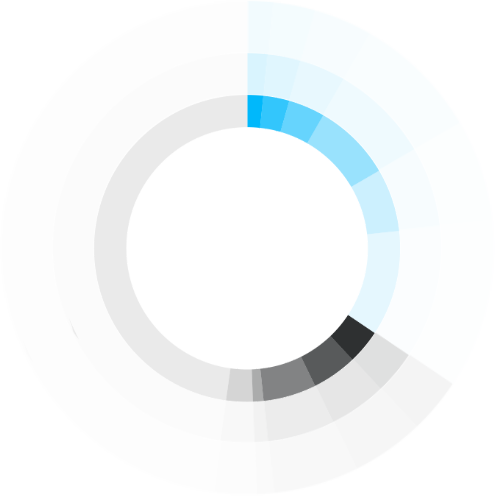
We asked if remote work would become more accepted in their business after COVID-19. Here’s what they said.
What will this mean for your business?
Almost no employee will be either solely office-based or solely remote.
To ensure collaboration, businesses will require technology that supports employees, regardless of their environment.
Offices must change to become COVID-19 safe spaces, where people can work together without compromising their safety.
The stages of business transformation
As your business moves through the transition to the Next Normal, your priorities will need to change. The phases below may already influence how and when your business can return to the workplace, but they will also help guide the way you navigate change.

Adapt your business to keep employees safe. Reassess operations to keep critical business functions running, and create provisions to work from home.

Short duration
Potential Outcome
Change creates positive spike in product or service demand

Stabilise interim changes, make plans to restore your operations and work to identify capabilities that need to be strengthened.

Medium duration
Potential Outcome
Patterns emerge which help form the foundation of recovery, helping you overcome activity barriers.

Transform your operations, adopt new technologies and learn to run your business in a new, repeatable, and scalable way.

Long-term execution
Potential Outcome
Learnings can be used to build a new foundation. There will be an opportunity to reset or rebuild your business model.
Increased success.
77% of businesses we interviewed agreed that they will start with a smaller number of employees returning to the office at less than 25% capacity, and gradually increase this amount over time.

How ready is your business for the Next Normal?
In order to assess how prepared your company is, you must consider your current capabilities and gather insight to help you make effective decisions. These can be tailored to the specific needs of your business unit.
To help ensure a smooth transition for your business, pick any combination below to see how you can evolve.

To Adapt your business’s Decision Making you could:
Develop action plans, and capture feedback from employees and customers
Understanding the Next
Normal landscape
increase in employees WFH.
Microsoft Teams meeting minutes held per day. That’s a 200% increase from 900 million on March 16th.
businesses world-wide now connect using Zoom.
of companies now offer WFH options, an 18% jump in the last three months.
Three strategies
to help your business transition
With organisations around the world already well on their way to transitioning to their next normal, it’s easy to understand why strategies may vary from business to business.
Curious about the strategy you should adopt? Select one of the tabs below to learn more.
- Work from home
- Return to office
- Hybrid approach
Work from home
Nobody can really predict when returning to the office will make a comeback. That’s why it’s critical to establish a working from home strategy to ensure your employees remain connected and engaged during any remote work situation.
25% productivity increase
reported by remote workers VS onsite colleagues.
74% of businesses
plan to move some of their previously on-site workforce to permanently remote positions post-pandemic.
Return to office
Returning to the office may seem unusual, or even intimidating, after spending so much time working remotely. This is why it’s important to ensure your office space is equipped to handle the return of a workforce that is now well-versed in video collaboration.
74% Logitech’s customers
believe the “open office” is still relevant in relation to the next normal.
20% of employees
Have been told that WFH will cease and they’ll return to the office as soon as possible.
Hybrid approach
Understanding that the way we work has changed forever is integral to how we plan our shift into the next normal. With more opportunity than ever before to combine the way work both at home and at the office, having access to the right tools has never been more important.
44% of Logitech’s customers
plan a split ratio of office and remote working.
Highest employee engagement
Comes from organisations with remote work options VS those with no remote options, or those with a 100% remote workforce.


See how Logitech’s Business Development Manager, Josh Edwards, met with long term client, Webprofits, to find the best solution fit for their business. Webprofits is transitioning to a hybrid workforce, but wanted to ensure they would:
- Stay ahead of the trend
- Benefit from workforce enablement
- Encourage adoption internally and externally
Watch the video to see how Josh helped them.

DID YOU KNOW?
Of all Logitech customers that have a readiness plan in place, 5% plan to support a fully remote workforce post-pandemic based on the Logitech Insight Survey from June 2020.
These organisations realise the continued productivity of employees working from home and are looking to adapt this model in the long term.
Of those Logitech customers that have a readiness plan mapped out, 4% are planning on fully returning to working from the office.
These organisations realise the importance of video collaboration in the office to keep employees connected during phased approaches as they return back to work.
91% of Logitech customers who have a readiness plan in place intend to have a split ratio of office and remote working.
For any organisation taking a hybrid approach, and gradually transitioning employees back to the office while keeping remote work as an accepted option, tools to keep dispersed teams connected is top of mind.
Ready to take the first step towards your custom Next Normal business plan?
In a world where in-person interaction may take a long time to return, Logitech can support you to help your organisation stay connected and engaged. Logitech’s solutions for personal workspaces, and small, medium, and large meeting rooms, are easy to setup, manage, and use—and can help you transition smoothly to the next normal.
Transition to your next normal with the best in video collaboration
To ensure a smooth transition for your business, it’s important to provide your employees with the right tools and support for the next normal strategy you select.

Connectivity
Wherever staff are based, they must stay connected. This means providing them with collaboration and productivity tools so they can perform their best work, from wherever work happens.
tip
Equipping all rooms, regardless of size, with video capability gives employees more flexibility to connect. In doing so you can make better use of your office space, and lift limitations on where work can happen.
Meeting Spaces
Your business will still require meeting spaces such as conference rooms, where disparate colleagues and departments can connect and collaborate.
tip
With Logitech RightSense™ proactive technologies, video meetings are naturally more beautiful and efficient with no calibration, manual intervention or support required. For a magic whiteboard experience, the Logitech Brio Content Capture for Microsoft Teams shares analog whiteboard content with remote attendees in real-time.
Customer Service
The ability to deliver a highly personalised customer service has never been more paramount. To stay competitive and maintain customer confidence in your brand, communication must remain human and ultra-personalised by leveraging the right tools.
tip
Logitech Sync enables IT to understand room occupancy, and see whether rooms are used correctly and for the right amount of time.
Meeting Rooms
Support your hybrid workforce by ensuring small and medium-sized meeting rooms that were not previously equipped are fully video enabled, to allow for face-to-face virtual connections with team members and customers.
tip
Make the meeting room experience safer by reducing the number of touches required for setting up and running a meeting. Consider tools such as contactless collaboration when used with Alexa for Business for Zoom Rooms, to enable employees to start a conference using voice command.
Remote Tools
90% of staff say they now feel trusted by their managers to work remotely. Employees who have proven their roles can be done remotely – such as marketing and customer services – must have the right tools to perform their jobs.
tip
Develop work from home kits that include a mixture of solutions based on the employee’s role within the organisation. Include tools to support healthy working habits, like an ergonomic mouse and keyboard, as well as headsets and webcams for those in roles where they need to collaborate remotely with colleagues and customers.
Hot-Desks
Health and hygiene will now dictate many changes in the office. New measures must be taken to ensure your staff can continue to work flexibly while maintaining social distancing and safety standards.
tip
Prepare collaboration and productivity packs that can be used by hot-deskers to collect from a locker or pickup point in the office. Include tools such as a wireless keyboard and mouse, and a headset that are specifically allocated to and used by that worker only.
Room Analytics
With machine learning technology that’s able to detect if people are too close together, IT can quickly identify proximity compromises to alert HR and facilities, all to keep the workforce safe.
tip
From digital kiosks that check body temperature to automated conference room solutions with one-touch connectivity, new technology requires users to be ready for change. Even though the need to visually communicate in a video-first world is becoming more prevalent, adoption issues will still occur, which is why the right tools will keep you prepared.
Touch-free
Imagine being able to walk into a conference room and start a meeting with just your voice. Proximity join is a new development with endless possibilities such as looking up calendars, checking meetings, and starting conferences. This removes the need for employees to touch anything while minimising IT support.
tip
When choosing which touch-free solution is right for your organisation, always consider integration capabilities, set-up requirements, and any training needed – as well as the digital capabilities of your workforce.
Room Installation
Meeting rooms can be time consuming to set up and maintain. All-in-one integrated unit room solution options include a camera, speakers, microphone pods, hubs, and wires, to plugs into a touch panel. The software even allows users to choose how they want to use the system, using touch or voice. Pre-configured with Google Meet, Microsoft Teams, Zoom, or the software of your choice, this technology could help cut IT support time.
tip
Logitech Tap Room Solutions open up new touch control possibilities for applications like digital signage, room automation, and environmental control. Logitech Conference Cameras bring meetings to life with studio-quality video and unmatched voice clarity, and are certified for use with leading video collaboration apps.
Here’s how we craft your
custom solution




Engagement. Productivity. Efficiency.
A solution such as Logitech Sync can help enable your IT to understand room occupancy, and see whether rooms are used correctly and for the right amount of time. This fresh approach to remote monitoring and device management simplifies mass management of deployed devices with tasks like firmware updates and feature enablement.

With Logitech RightSense™ proactive technologies, video meetings are naturally more beautiful and efficient with no calibration, manual intervention or support required. For a magic whiteboard experience, the Logitech Brio Content Capture for Microsoft Teams shares analog whiteboard content with remote attendees in real-time.

Logitech Tap Room Solutions open up new touch control possibilities for applications like digital signage, room automation, and environmental control. Logitech Conference Cameras bring meetings to life with studio-quality video and unmatched voice clarity, and are certified for use with leading video collaboration apps.

Meet the team
Our team can support you with your company's journey to the Next Normal. We can implement video experiences that make everyone feel as if they're in the same room, even when apart.
Logitech Tap Room Solutions open up new touch control possibilities, and Logitech Conference Cameras
can bring meetings to life with studio-quality video and unmatched voice clarity.
Our video collaboration solutions are certified for use with leading video collaboration apps.
They're easy to set-up, manage, and use. Contact us today to discover your solution.
Ibrahim Kader
Business Development Manager QLD, Logitech
Ibrahim Kader has been in the IT industry for 17 years. Two years ago, an exciting opportunity to work as part of the Logitech business team in Queensland became available, and Ibrahim jumped at the chance. His involvement in video collaboration developed due to his strong relationship in both IT and AV, with a desire to continuously learn/build knowledge in Technology.
After years of dealing with Government end-users and resellers, Ibrahim’s understanding of internal processes has assisted in the development of collaboration solutions to suit existing infrastructure for any client. With a passion for providing clients with the right solution for their requirements and timelines, Ibrahim’s focus is on assisting with enhanced productivity and collaboration.
BRAD PAPOTTO
Business Development Manager, Logitech
With a firm focus on assisting customers with a simplified solutions approach, Brad has spent the last 8 years implementing and managing technology to improve the communications and collaboration experience across a vast array of verticals. His primary objective? Delivering awesome outcomes. Brad’s attention to detail allows him to find the right solutions for the right spaces. In an ever-changing world, he believes in the need to be adaptable and accept change, and works closely with.
Logitech's technical specialists to ensure he delivers the best solutions with positive business impact. Joining Logitech just over 18 months ago, and based in Western Australia, Brad provides Logitech with true national coverage and a strong uptake on local support.
JOSHUA EDWARDS
Business Development Manager, Logitech
With a strong background in interactive solutions, enabling meeting rooms and classrooms with team based technology, Joshua believes that video is a big huge part of the collaboration process, allowing teams to communicate effectively. After studying a Bachelor of Commerce in Marketing and Marketing management, and an exciting period with ViewSonic, Joshua is driven by solving problems in modern business, enterprise, education and consumer spaces.
He is committed to designing and delivering forward-thinking strategies for workplace enablement, collaboration and co-working. Joshua firmly believes that the key to successful adoption is the right hardware per space, employment of best practices within those spaces, and the reinforcement of those practices with coaching and resistance management.
With meeting spaces constantly changing, Joshua’s passion is in enabling and facilitating those spaces as smoothly as possible.
MATTHEW WATTS
Business Development Manager, Logitech
Matthew started in video collaboration solutions when he worked as an AV Integrator in solution selling. With 20 years experience in the AV and VC industry, he’s helped hundreds of organisations engage and collaborate with each other better. Working for Logitech for the last three and a half years, Matthew believes in helping customers by taking complex ideas and simplifying them. With a sound understanding of what customers are trying to achieve and a skill in clear communication.
Matthew is always available and willing to get the job done, with a mantra of “the easier the solution, the better the result”. He believes in innovating the modern meeting space by enabling video in more meeting rooms, therefore reducing our global carbon footprint and assisting the environment.
SEAN BYRNE
Head of B2B ANZ, Logitech
After joining Logitech almost 5 years ago, Sean Byrne’s role has evolved substantially. Over the last four years, Sean has built the successful B2B division for Logitech, which is considered a significant player in the space. He now leads the growing team in video collaboration solutions.
With over 20 years experience, Sean uses his love for information and technology to grow the distributor, reseller and vendor communities within the Australian market. He has a real passion for workplace productivity, enabling business to be collaborative and productive within the modern workplace.